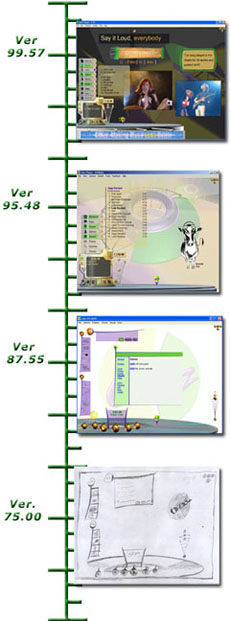|
|
CDizz Player Version History and Release Notes
- Improved login window
- Timing tool can be dragged
- Login window now automatically opens when you're not logged it (you
can change this
behavior in the preferences)
- Improved performance when resizing window
- Added preferences option to reduce Candi button movements
- Program icon now compatible with vista
- Bugfix: Removed error when clicking on the playlist pole image
- Bugfix: Mute behavior for MP3 improved
- Bugfix: Slideshow timing submission now works properly
- Bugfix: Total remaining time for playlist not works in shuffle mode
- Bugfix: Eliminated error messages on insufficient video codec
- Other minor bug fixes
- Added support for audio file playback (MP3)
- Program Menus simplified
- Login window was revised and improved: Masked password, Retry on
failed login.
- Added support for audio file drag and drop
- Added support for opening and saving playlist (M3U) files, including
drag & drop
- Error messages in display window now expire after 1 minute
- Added splash screen
- Candizz layering order can be controlled by dragging the Candizz
Buttons on the left.
- Program now remembers the Random / Repeat state
- Program now opens maximized and not 800x600
- When opening Candizz, a random suitable Candi is displayed
- Right clicking on the Candizz buttons opens the selection menu
- Video zoon is available by clicking on the video while playing
- Performance was improved, added better resource distribution when
playing flash-based Candizz
- Bugfix: Manually ejecting a CD in Mini-player mode caused program
error
- Since this is an Alpha release, the help file is not updated to
reflect all changes.
- Implemented button-grouping for inactive Candizz
- CD-Specific Candizz' buttons now automatically float to the top of the
button stack
- Better handling of automatics Candizz selection of track changes
- The slideshow timing now displays a thumbnail of each image
- Added an option to enable to disable new version notifications.
- Better support for backgrounds with non-default size
- Added an optional slideshow effect - zoom images
- Slideshow smoother movement effect
- Candizz management now remembers the recent Candi selected
- Karaoke colors adjusted to better suit changing backgrounds
- Bugfix: Karaoke Cow animation caused an error when no karaoke was
present for CD
- Added Swedish language interface
- The preference window was split into two separate windows: General &
Candizz for ease of use
- Login is now available from within the player
- Clicking the Submit button on the timing tool will now directly upload
the timing data
- Quote character can now be used and saved in track and Candizz names
- Improved Karaoke ball behavior in right-to-left karaoke
- Improved indication for downloadable plugins
- Improved placement of different POPS skins
- Bugfix: Language problems fixed when submitting timings via the timing
tool
- Bugfix: Track names and information are now saved locally for all CDs
- Bugfix: Playlist pole no longer disappears when rapidly opening and
closing the playlist
- Bugfix: Inspired image handling on tracks without suitable images
improved
- Fixed some bugs with the Candi buttons' animation
behavior
- Fixed a bug that caused the play list background to disappear
occasionally
- Candi activation buttons now adapt their size to the
available space
- Added support for (official) graphic based lyrics
- Added the option to set CDizz as default CD player via the preferences
screen
- "Always on top" is now available (and remembered) via the preferences
screen
- Bugfix: Karaoke now runs smoother for right-to-left languages
- Bugfix: Pointer and Pops Skin Authoring is now simpler.
- Bugfix: Script error when first CD inserted was
unrecognized
- Bugfix: Error when opening preferences while computer has only 1 CDROM
drive
- Greatly improved support for CD-Video playback. Added support for QT,
MPG, AVI, WMV clips
- Player startup time has been reduced
- Player performance was greatly improved
- Added an option to check for new version in the help menu
- Karaoke Cow now has random animation when karaoke information is not
present
- Fixed a bug that caused saved preferences to be ignored in some cases
- Mute and volume now has better effect on videos
- New interface for the preferences screen
- Added notification for new version
- Opening and closing screens modified a little
- Fixed multi-language support bug in Mini-Player
- Usage of Karaoke Matte BG now updates immediately without having to
close and re-open karaoke
- Generic track names are now displayed in the proper font when interface
language is different than CD language
- Installation over existing version now forces the installation language
as default interface language
- Fixed a bug that prevented Chords from being displayed in some cases.
- Added "Links" Candizz type that allows submitting relevant links to CD
or track
- Fixed a bug that disabled a link from the "user info" screen to the
registration page.
- Added language support to 'My CD Collection'.
- Fixed a bug in 'My CD Collection' that caused some CDs to be excluded
from the collection.
- CDizz player now supports ads (without any 3rd party engine, ads will only
be displayed when running CDizz in a non-intrusive way)
- CDizz now supports multiple interface languages.
Currently available languages are: English, Hebrew.
- Most world languages can now be assigned to individual CD or Candizz
- Window size is no longer limited to 800x600, but can be freely adjusted
to match any screen size
- Added an option for the player to "forget" user identification each
time the program is run, for extra privacy. This limits some functions
such as CD Collection, Authoring etc.
- Hovering over the "open/close Candizz" button will rotate the buttons.
Useful for cases where there are too many buttons to fix the screen.
- Added right-to-left language support to relevant Candizz
- Improved performance and response time
- Full screen mode no longer changes the screen resolution
- Added an option to update CD details
|
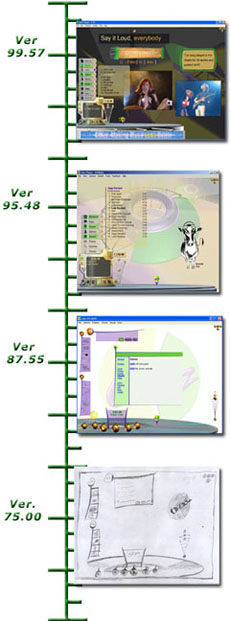 |
|